




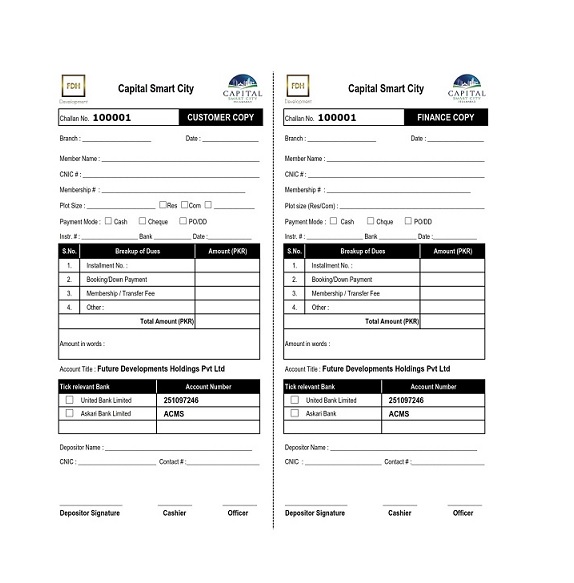
Respected Customers,
The Management of Capital Smart City and Lahore Smart City is pleased to extend the STPS via E-CHALLAN form through our CMT Accounts (UBL & Askari Bank.) in favour of our valued members.
STPS Holds the privileges as bellow:
(Without Sharing of Payment Proof Via WhatsApp / E. mail)
The Organization always looking forward to make your experience more reliable and comfortable, in order to enhance the accuracy & efficiency. we would like to request our valuable customers, kindly use CMT channel (E-challan) for depositing cash, pay order or cheque rather than deposit via Bank deposit slip.
How to Pay through CMT Channel?
(The members who have not registered on CSC/LSC web portal, they are requested kindly register themselves by visiting https://ams.fdhlpk.com/index.php?r=portal or send us request for credentials at smartcares@smartcitypk.com.
NOTE:
Best Regards,
Finance Department

Local Bank Accounts :
=================
United Bank Ltd
Account Title: Future Developments Holdings Private Limited
Account Number: 249074851
Branch Code: 1233
Askari Bank Ltd
Account Title: Future Developments Holdings Private Limited
Account Number: 0200008247
Branch Code: 0730
Online Web Payment (Credit/Debit Cards) Visa/Master Cards :

Following Bank’s Accounts are available for International Funds Transfer;
To facilitate our UK & Europe customers we are accepting payments in our UK Bank Account. Details are mentioned below:
Account Title : FIRST MARKETING LIMITED
Sort Code : 60-91-70
Account No. : 01965601
IBAN : GB82 NBPA 6091 7001
BIC : NBPA GB 2L XXX
Bank : UBL Bank United Kingdom
Address : 2 Brook Street W1S1BQ Mayfair, London
NOTE : Exchange Rates are applied according to buying rate of State Bank of Pakistan. Kindly refer to the website mentioned below:
https://www.sbp.org.pk/ecodata/rates/war/WAR-Current.asp
In Reference kindly mention your Membership No. and forward the transaction proof via Email/WhatsApp with your details.
eMail : sales.uk@smartcitypk.com
WhatsApp : 07899496720 & 07881388270
For further information call 02031500550
Future Developments Holdings (Pvt) Ltd. (FDHL) has partnered with Abu Dhabi Islamic Bank in the UAE to facilitate FDHL/CSC members for an improved payment experience. Now, all Overseas and especially Middle East Smart Members can deposit their installments or new bookings into ADIB Bank, UAE. Details of appended below:
Company Name : FUTURE DEVELOPMENT HOLDINGS PVT LIMITED
Bank Name : Abu Dhabi Islamic Bank (ADIB)
Bank Branch : Al Diyafah
|
Currency |
Account # |
IBAN # |
Swift Code |
|
AED |
18999388 |
AE310500000000018999388 |
|
|
USD |
18999390 |
AE374050000000018999390 |
|
|
GBP |
18999392 |
AE200500000000018999392 |
|
NOTE : Do not make any cash deposit into the above bank accounts. Our Accounts Department will not verify any cash deposit in the above accounts.
Only online transfers/Cheques or Manager’s Cheques will be accepted.
Account Title: Future Developments Holdings Private Limited
IBAN Number: PK44 UNIL 0109 0002 4907 4851
SWIFT Code: UNIL PKKA
Branch Address : United Bank Ltd, Plaza # 8, Ismail Centre, Sector A, Iqbal Boulevard, DHA-2, Islamabad, Pakistan.
Account Title: Future Developments Holdings Private Limited
IBAN Number: PK33 ASCM 0007 3002 0000 8247
SWIFT Code: ASCMPKKA
Branch Address: Islamic Banking Branch, Shop #1-3 , Kashmir Market , Near Kak Pul, Kahutta Road Sihala, Islamabad.
Online Web Payment (Credit/Debit Cards) :